IF YOU LIKE THIS POST PLEASE SHARE AND LIKE APKREVIEW4U =========>
You know, you can Backup your apps and reinstall them with the ASTRO FILE MANAGER and you can also send it to your friend. IT's Simple.
YOU NEED " ASTRO FILE MANAGER. " APP FOR THIS.
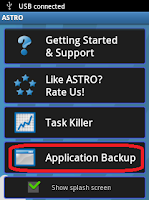
STEP 1:Open the Astro File Manager.And go to the "Application Backup".
STEP 2 : Select the apps which you want to backup and click on " Backup"
STEP 3: Go to your SD card and look for a folder named "backup" .
STEP 4: Open it you'll get the installation file i.e ".apk file" of the apps you backuped .
YOU CAN SEND THESE APPS TO YOUR FRIEND VIA BLUE TOOTH OR WIFI OR EVEN COPY THEM ON YOUR PC OR LAPTOP.
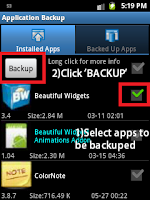 Download ASTRO FILE MANAGER.
Download ASTRO FILE MANAGER.














0 comments :
Post a Comment